These include:
The Razor Tool:
During the editing of our video in final cut I used the razor tool to cut the clips smaller if they needed to be after I had set in and out points. This is simply a tool that you hover over where you want to cut it and right click. You can then move or remove what clips you like.
Three Way Colour Wheel:
Using the three way colour wheel you can add different shades of colour to the clip to edit it.
You can change the overall shade from blues to
yellows.
Black and White:
The black and white feature worked perfectly on the narrative part of my video.
Alpha Adjusts:
The alpha adjust pretty much changes the transparency of the clip so you can overlay it over another clip.
ProcAmp:
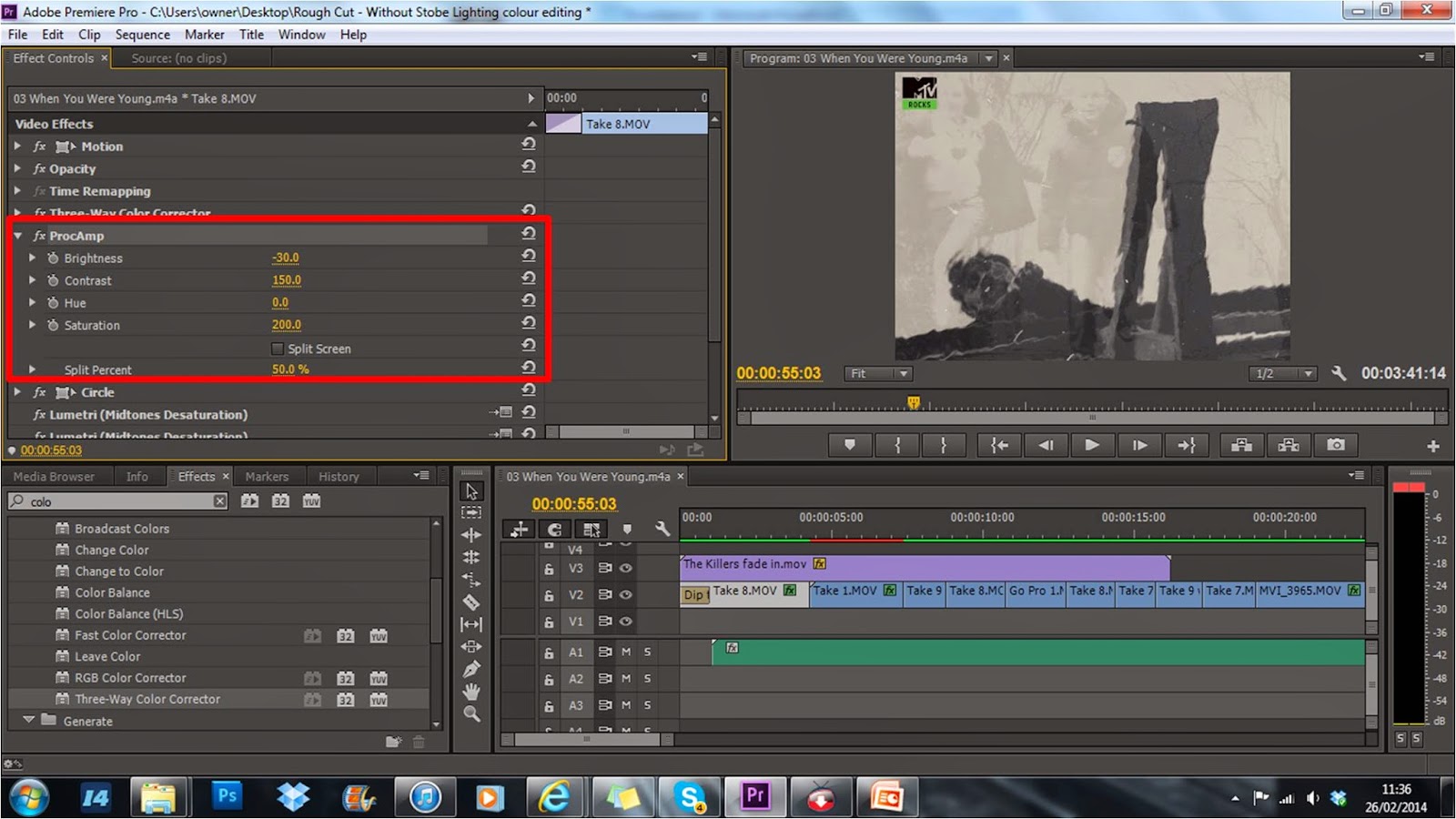
This allows you to change; The brightness, the contrast, the hue and the saturation. This can be useful if you have a clip that hasn't necessarily been filmed very well.
Circle:
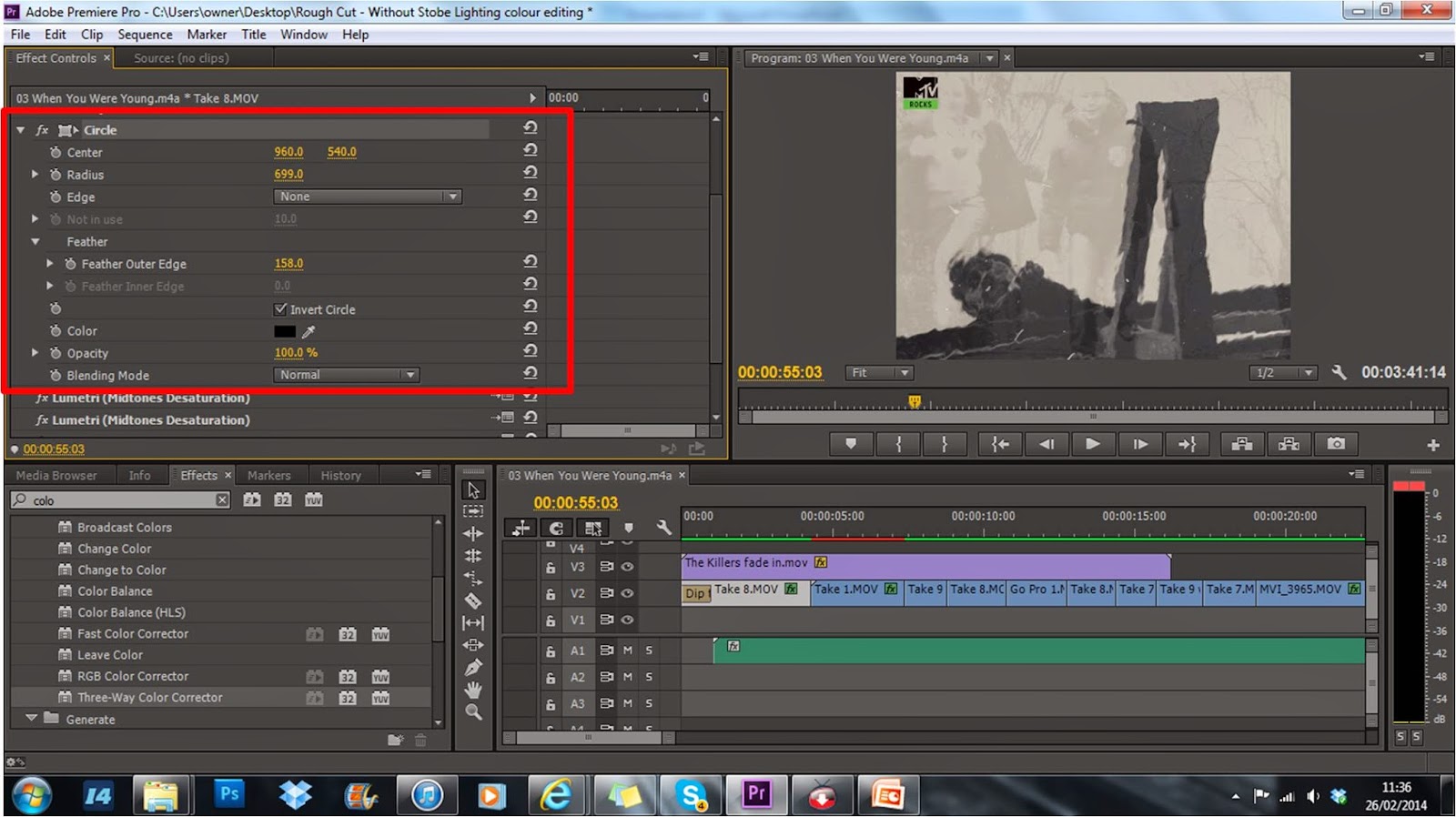 Circle allows you to darken the corners of the video or anywhere that you want because you can change the size of the "circle".
Circle allows you to darken the corners of the video or anywhere that you want because you can change the size of the "circle".Opacity:
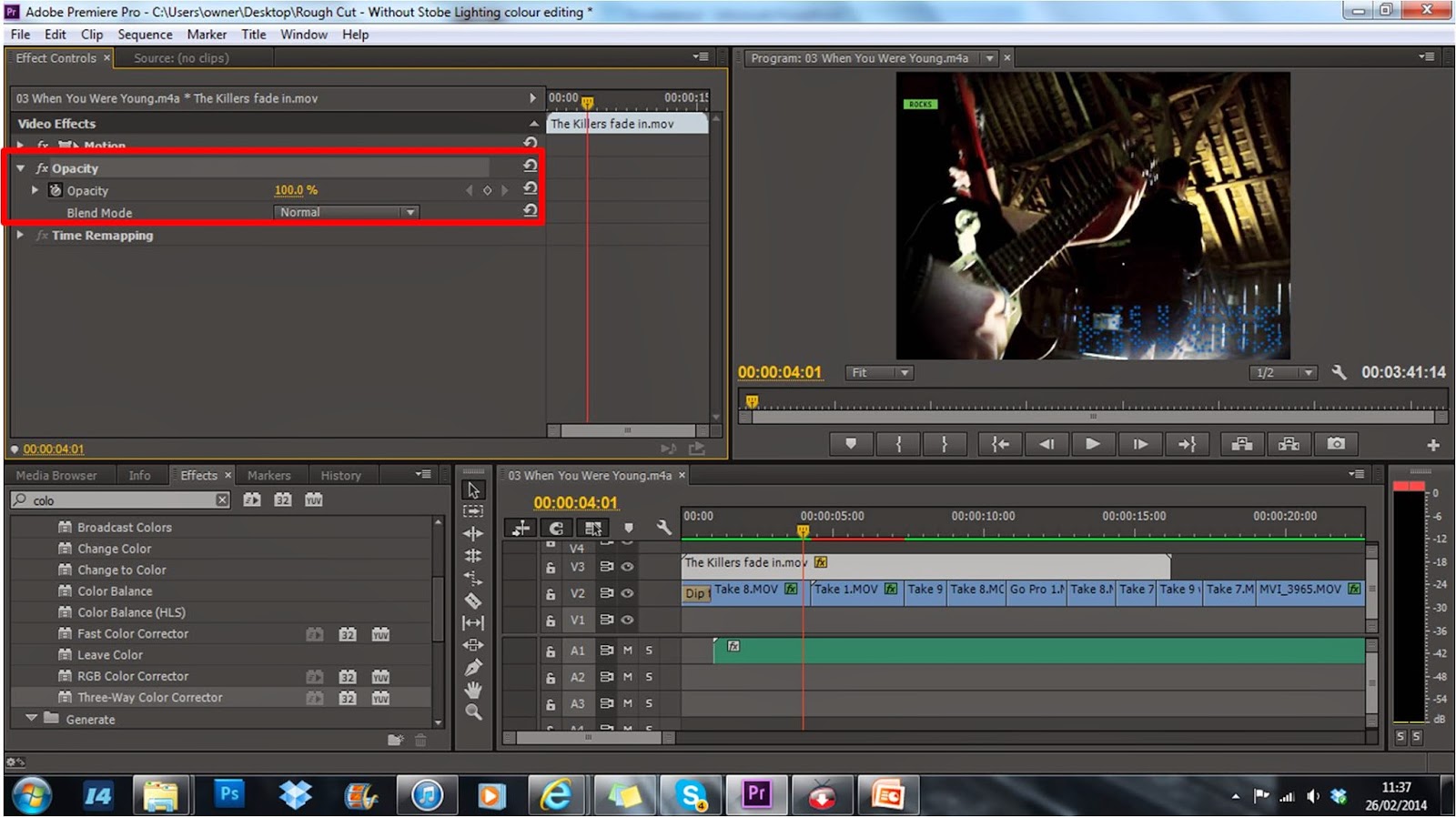 The opacity once again is a form of changing the transparency and I used it to fade in the title that I created and fade it out again.
The opacity once again is a form of changing the transparency and I used it to fade in the title that I created and fade it out again. 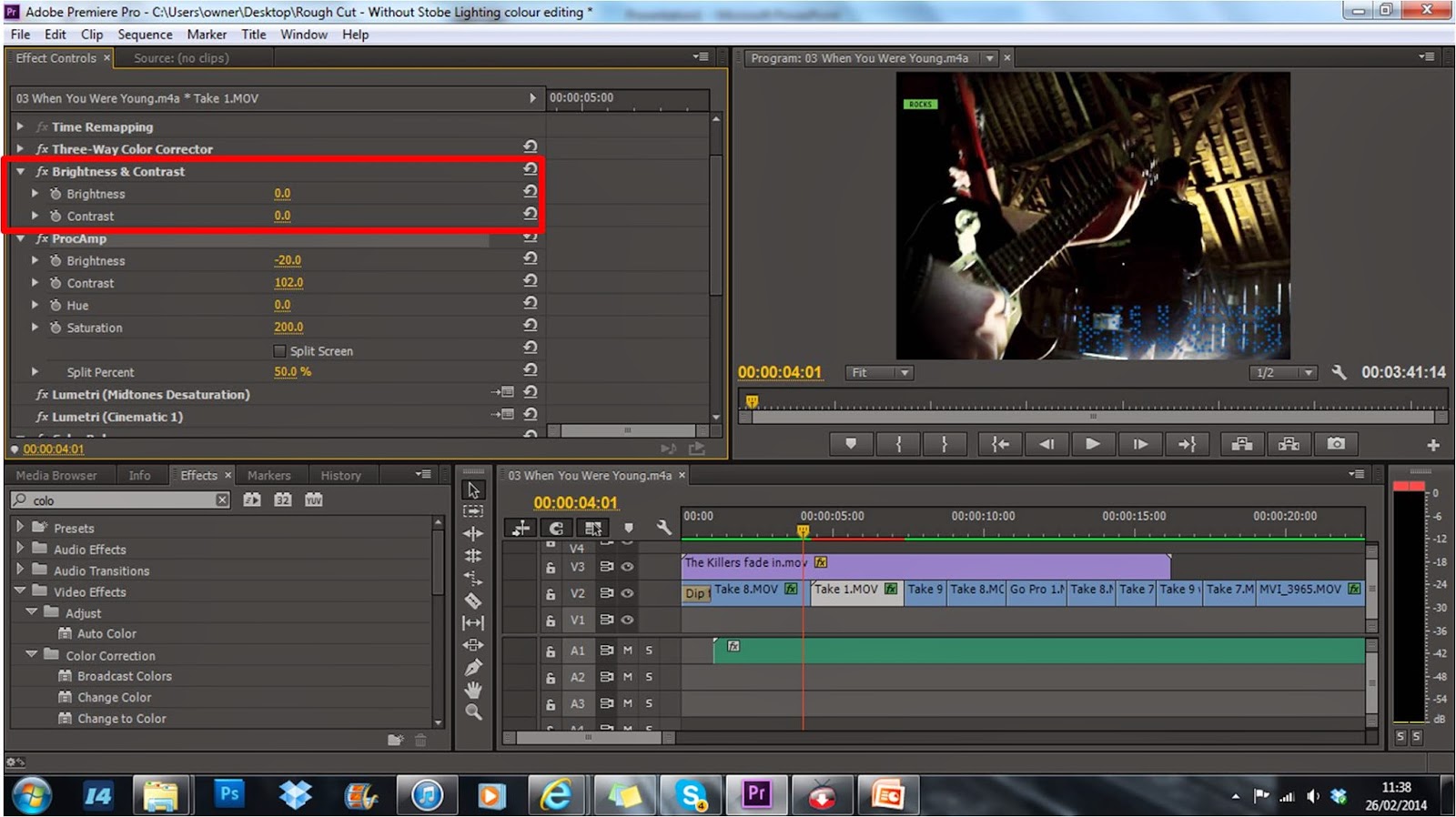 Brightness and Contrast:
Brightness and Contrast:This is different and easier to use than procAmp so I used it where I could.
Slide Tool:
The slide tool can be used to drag around the clips you have in your timeline.





No comments:
Post a Comment